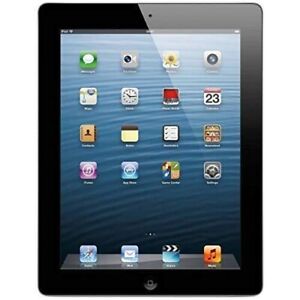Common Questions About iPad 2 Screen Replacement Options
One of the most common reasons for an Apple iPad 2 repair is a cracked screen. If you’re wondering how to fix an iPad 2 screen, the answer is simple — all you need is an iPad 2 screen replacement. You can browse through a variety of options on eBay, some that even come with the iPad screen replacement kit that contains all of the hardware you need; the right model can help you reduce the iPad 2 screen replacement cost.
What is a digitiser?The digitiser is the iPad 2 screen itself. This is a special type of glass that converts the touch of your finger to a digital signal that tells the iPad what to do. As you’re looking at iPad 2 touchscreen replacement options, you might see the words “screen” and “digitiser” used interchangeably.
What other parts are needed for a screen replacement?In addition to the digitiser, iPad 2 screens have a few important elements that help the unit work correctly. These include
- Home button assembly - This is the button on the bottom centre of your iPad. On the back of the button are the electric connectors that link the button to your iPad’s internal mechanisms.
- Cellular antenna - This internal antenna receives mobile data; it may need to be replaced if there are high levels of damage.
- Digitiser cable - This cable connects the digitiser to the iPad’s electronic system.
In addition to replacement glass, iPad 2 screen repairs require a few other items. Often, you can buy these products together in an iPad 2 screen replacement kit available on eBay to reduce the overall iPad 2 screen replacement price. The popular iPad 2 screen replacement iFixit guide recommends
- Heat gun - A heat gun or a hair dryer melts the adhesive to release the screen.
- Opening tool - This tool helps lift the digitiser from the iPad.
- Pry tool - This tool pries the digitiser away from the frame.
- Spudger - This anti-static tool helps you separate the internal iPad parts.
- Adhesive - This heavy-duty glue fastens the new screen to the iPad.
A digitiser kit can help you avoid an iPad 2 screen replacement service call. Use these steps to help you pick a model:
- Select your iPad model - Choose digitisers that are designed for iPad 2 models with Wi-Fi, LCDs, or cellular data models.
- Pick a frame colour - Replacement glass iPad 2 models usually come with black or white frames.
- Select accessories - Choose models that come with home button assemblies, cellular antennas, and more.
- Choose tools - Some models come with kits that include spudgers, pry tools, opening tools, and adhesives.