Picture 1 of 1

Stock photo

Picture 1 of 1

Stock photo

iPad Mini for Dummies by Edward C. Baig and Bob LeVitus (2012, Trade Paperback)
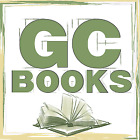
gulfcoastllc (219120)
99.2% positive Feedback
Price:
US $4.20
ApproximatelyEUR 3.61
+ $17.50 postage
Returns:
30 days return. Buyer pays for return postage. If you use an eBay delivery label, it will be deducted from your refund amount.
Condition:
Oops! Looks like we're having trouble connecting to our server.
Refresh your browser window to try again.
About this product
Product Identifiers
PublisherWiley & Sons, Incorporated, John
ISBN-101118583876
ISBN-139781118583876
eBay Product ID (ePID)167699621
Product Key Features
Number of Pages384 Pages
LanguageEnglish
Publication NameiPad Mini for Dummies
Publication Year2012
SubjectHardware / Tablets, Hardware / Mobile Devices
TypeTextbook
Subject AreaComputers
AuthorEdward C. Baig, Bob Levitus
FormatTrade Paperback
Dimensions
Item Height0.8 in
Item Weight0 Oz
Item Length9.2 in
Item Width7.4 in
Additional Product Features
Edition Number2
Intended AudienceTrade
LCCN2013-954076
Dewey Edition23
IllustratedYes
Dewey Decimal004.167/5
SynopsisThe perfect companion for discovering how to get the most out of your iPad mini! Apple's latest iPad may be small, but it's one mighty mini. This fun-and-friendly full-color guide gets you started with your iPad mini, walking you through using the multitouch interface, getting connected, browsing the web, adding tons of cool content, and much, much more. From sending and receiving e-mail totexting with iMessage, downloading apps from the App Store, managing your calendar, making video calls with FaceTime, and working with Siri, expert authors and Mac gurus Ed Baig and Bob "Dr. Mac" LeVitus will have you making your way through your iPad mini in no time at all. Shows you how to unveil the iPod in your iPad mini, take control of your tunes, import photos, create a slideshow, and capture photos and videos Highlights ways to buy and read your favorite e-books; find a location or get directions with Maps; play games; and rent, buy, and watch movies and TV shows Walks you through syncing contacts, calendars, and to-do lists Addresses staying connected with Notification Center, protecting your information, and troubleshooting It may be "mini" but it's capable of enormous endeavors! Find out everything your iPad mini is capable of with the full-color iPad mini For Dummies !, The perfect companion for discovering how to get the most out of your iPad mini! Apple's latest iPad may be small, but it's one mighty mini., Learn to: Stay in touch with e-mail, texts, and FaceTime® video calls Browse the web and have some fun with music, movies, apps, and more Record HD videos, shoot photos, and share them with the world IN FULL COLOR! Want to get the most out of your iPad mini? This handy guide tells you how! The amazing iPad mini may be small, but it packs all the power and pleasure of the iPad you know and love. This guide is bursting with advice to help you make the most of all your iPad mini can do. See how to take, edit, and share photos and HD video, find amazing apps and games, enjoy music and movies, stay organized with Calendar and Reminders, get turn-by-turn directions with Maps, and discover all the cool things Siri can do for you! Make friends with your mini -- find your way around the multitouch display, connect to Wi-Fi, and sync your stuff to and from your iPad mini The wonderful web -- browse online with Safari, send and receive e-mail, text with iMessage, and stay connected with Facebook and Twitter Fill 'er up -- load your iPad mini with music, movies, TV shows, games, and e-books and download the latest apps to indulge all your interests Work like a charm -- stay on top of alerts with Notification Center, manage your appointments with Calendar, and remember it all with Reminders Showtimes, directions, scores, and more -- let Siri help you choose a movie, pick a restaurant, get driving directions, and even check the weather Open the book and find: Steps for setting up your iPad mini and navigating the touchscreen How to make video calls with FaceTime Advice on syncing your music, photos, e-mail, contacts, and calendars with iCloud Tips for shooting and sharing your favorite photos and videos Instructions for buying and reading e-books How to use Siri to set alarms, compose a text message, read your e-mail, and more Details about cool accessories to enhance your iPad mini experience iPad troubleshooting help, The perfect companion for discovering how to get the most out of your iPad mini Apple's latest iPad may be small, but it's one mighty mini. This fun-and-friendly full-color guide gets you started with your iPad mini, walking you through using the multitouch interface, getting connected, browsing the web, adding tons of cool content, and much, much more. From sending and receiving e-mail totexting with iMessage, downloading apps from the App Store, managing your calendar, making video calls with FaceTime, and working with Siri, expert authors and Mac gurus Ed Baig and Bob "Dr. Mac" LeVitus will have you making your way through your iPad mini in no time at all. Shows you how to unveil the iPod in your iPad mini, take control of your tunes, import photos, create a slideshow, and capture photos and videos Highlights ways to buy and read your favorite e-books; find a location or get directions with Maps; play games; and rent, buy, and watch movies and TV shows Walks you through syncing contacts, calendars, and to-do lists Addresses staying connected with Notification Center, protecting your information, and troubleshooting It may be "mini" but it's capable of enormous endeavors Find out everything your iPad mini is capable of with the full-color iPad mini For Dummies
LC Classification NumberQA76.8.I63
All listings for this product
Be the first to write a review










